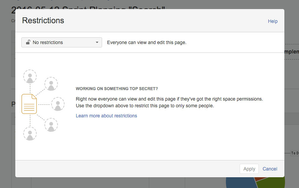/
Use permissions and restrictions
Use permissions and restrictions
, multiple selections available,
Related content
Guide to creating and setting up spaces
Guide to creating and setting up spaces
Read with this
An easy intro to using Confluence
An easy intro to using Confluence
Read with this
Use macros and add dynamic content to your pages
Use macros and add dynamic content to your pages
Read with this
Stay on top of what's important to you
Stay on top of what's important to you
Read with this