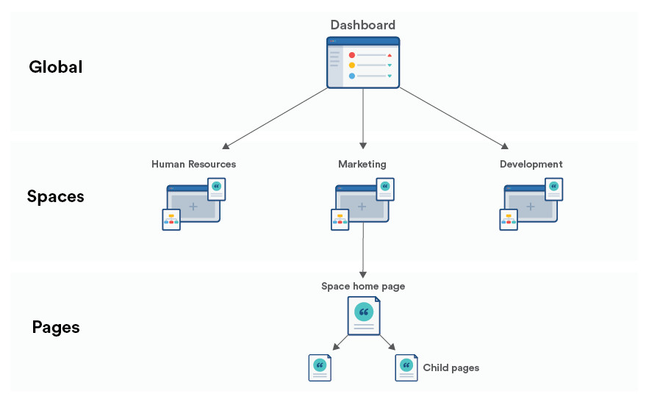Guide to creating and setting up spaces
Owned by Sami Jaatinen
Jan 16, 2017
1 min readLoading data...
What is a space?
Spaces let you organize content into meaningful categories. Think of it like having different folders for your work.
This section will take you through some of the key things you need to know about spaces.
- Three steps to create beautiful, customised spaces
- Space permissions
- Organize your spaces
- Create an awesome homepage
Need some more information? Here's the 101 on spaces:
Spaces come in two main varieties:
- Site spaces – These are where you create content and collaborate with others.
- Personal spaces – Every Confluence user can set up a personal space to work in, which they can make private or leave open so others can see what they're working on. Click your profile picture to set up or visit your personal space.
You can find a full list of the spaces in the Space Directory.
Create as many spaces as you need to get things done:
- Team spaces – Give each team (Engineering, HR, Marketing, Support, ...) their own space so they can focus and make their information easier for everyone to find.
- Project spaces – Put all the information related to your project in one place. This allows everyone to work together in Confluence instead of emailing back and forth.
- Personal space – Store everything you're working on individually, keep your to-do lists, and polish any content before you move it into another shared space.